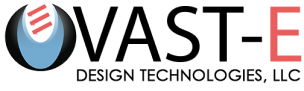Learn which are the most common mistakes designer make and how to avoid them.
Mistake No.1 – Balancing the Right Colors
Placing inconsistent colors together can cause images and text to look confusing. Using too few colors together can lead viewers to think they are looking at a black and white newspaper. When choosing your colors remember to create a strong contrast of the design to give viewer a depth into the design. Remember to test your fonts and colors together to ensure text legibility is prominent together or in a stand alone format.
Mistake No. 2 – Ignoring White Space in Web Design
White space is very important in a design. A visually strong and chiseled design requires careful attention to what’s there and what isn’t there. White space, an integral part because it tells our brains which elements in the design are the most important–it helps us separate and process each aspect of the overall image. When incorporating whitespace, you should focus your attention on all whitespace but pay close attention to to your passive whitespace and how it works with your overall design. Whitespace performs several vital duties in making your design a driven entity. There are several things to make note when designing with whitespace. Remember whitespace separates and groups elements together and adds emphasis to areas of your design that invokes the imagination of the viewer.
Mistake No. 3 – Using the Wrong Typography and Using Too Many Fonts There are lots of places to download free fonts but be aware of the potential pitfalls in terms of legalities and usage rights, which may leave you having to restart your work with a new font. If you’re doing professional work, don’t shy away from the idea of paying for professional fonts. Try to stretch your budget using font foundries such as hypefortype.com.
Having a clear, formatted design is crucial and so it’s important not to use too many different fonts within a piece. You want your type to look consistent so don’t confuse the viewer by layering your page with lots of varied typefaces.
As a general rule, try to stick to two different fonts and use the different font weights to differentiate and highlight areas. And you can buy the design above as a poster or fridge magnet to remind you at Zazzle.
As well as deciding where to get your fonts from, your typography choices are equally important. It’s not just amateurs who fall foul of this – for example, the movie Avatar was criticised for its title face, which looked very similar to the terribly overused system font Papyrus. Obviously Avatar had a few other things going for it that helped it rise above criticism of its typography, but your project may not be so blessed!
Mistake No. 4 – Not Being Clear With Instructions
Using the spellchecker is great for finding misspelled words within your work but it won’t catch correctly spelt words in the wrong context. For example, one of the most common mistakes is to confuse ‘your’ and ‘you’re’, but spellcheck won’t be able to help you with that. This is just one reason why you must always proofread every piece of your work (and ideally, get others to check it too).
Mistake No. 5 – Not Communicating Exactly What the Client Wants
New managers are often eager and overenthusiastic. Free from the crutches of their B-school or the restrictions of their previous job, they want to prove a lot. Brimming with new ideas, they just can’t wait to implement them and the processes that they learned. They want to bring about a positive change, and fast.
This enthusiasm is very infectious, affecting the entire team, resulting in a boost in productivity and morale. But, unfortunately, it also means that the goals they set are also unrealistically high. Other employees may take time adjusting to the sudden changes a new manager and his new processes demand. Add to that, they both will need to be perfected and tweaked till you get the expected results. So, set realistic goals, and accept that the new processes might also result in losses.