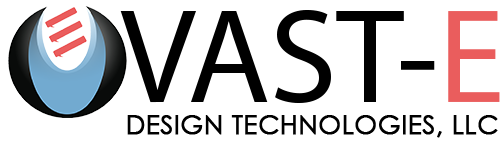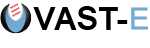A powerful brand isn’t just a logo—it’s a promise, a personality, and a long-term relationship with your audience.
Whether you’re launching a startup, pivoting your business, or refreshing your identity, a clear brand strategy is your blueprint for success. Without it, you’re just another name in a crowded market. With it, you become recognizable, relatable, and remarkable.
Let’s walk through the key steps to developing a brand strategy that works.
1. Understand Who You Are
Start by answering some foundational questions:
- What is your mission? (Why do you exist?)
- What is your vision? (Where are you going?)
- What are your core values? (What do you believe in?)
- What is your unique value proposition (UVP)? (Why should someone choose you?)
Clarity here sets the tone for everything else.
2. Know Your Audience
Great brands speak directly to the people they serve. You need to understand:
- Who your ideal customers are
- What their pain points, goals, and behaviors are
- Where they spend time (online/offline)
Use surveys, interviews, social listening, and customer data to build buyer personas—detailed profiles that humanize your target audience.
3. Define Your Brand Positioning
This is where you claim your space in the market. Ask:
- What do you offer that competitors don’t?
- How do you want to be perceived?
- What do you not want to be known for?
Your positioning statement could look like:
“For [target audience], we offer [product/service] that delivers [benefit], unlike [competitor] because [differentiator].”
4. Craft Your Brand Voice and Messaging
Your voice is how your brand “sounds” in writing, speech, and media. Is it:
- Professional?
- Casual?
- Playful?
- Bold?
Establish messaging pillars that communicate your value, and create consistent brand language across all platforms—website, emails, social media, and ads.
5. Build Your Visual Identity
Now it’s time to design the look of your brand. This includes:
- Logo and variations
- Color palette
- Typography
- Imagery style
- Design elements (icons, UI components)
These elements should visually reflect your brand’s personality and values.
💡 Pro tip: Create a brand style guide to keep your visuals and voice consistent across all touchpoints.
6. Create a Multi-Channel Brand Experience
Your brand exists wherever people interact with it—on your website, in your packaging, through your customer support, or at live events.
Make sure:
- Your website is user-friendly and aligned with your brand.
- Your social media feels like an extension of your brand story.
- Your customer service reinforces your brand values.
Consistency builds trust.
7. Monitor, Measure & Evolve
A brand strategy isn’t “set it and forget it.” Use tools like Google Analytics, social listening platforms, and customer feedback to evaluate:
- Brand awareness
- Customer perception
- Engagement
- Loyalty
Be ready to adapt as your audience, market, or mission evolves.
Final Thoughts
Building a brand strategy is not just about being seen—it’s about being understood, trusted, and chosen.
Take the time to define who you are, who you serve, and how you stand out. When your brand strategy is strong, everything else—from marketing to growth—falls into place more naturally.