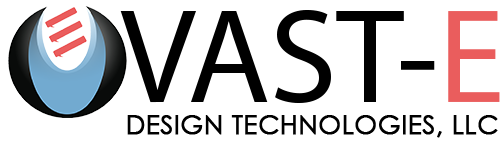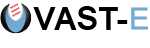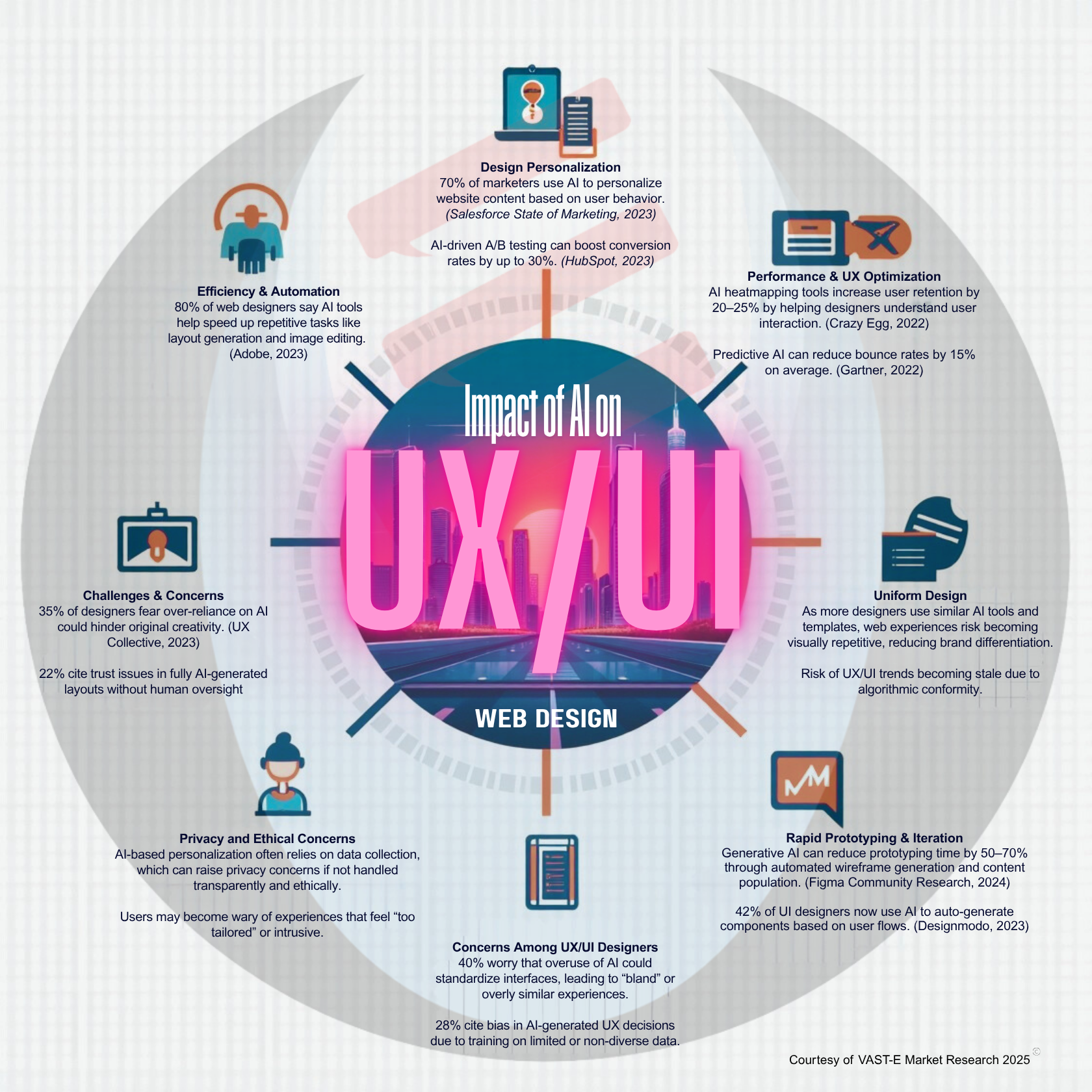AI’s Impact on UX/UI Web Design
Pros
- Enhanced Personalization
AI algorithms analyze user behavior to deliver customized interfaces and content in real time. - Faster Prototyping & Design
Tools like Figma AI and Adobe Firefly streamline the design process with auto-layouts, color suggestions, and content generation.- AI automates repetitive tasks (e.g., layout generation, user behavior analysis), allowing designers to focus on strategy and innovation.
- Stat: A 2023 McKinsey report showed that AI integration in design workflows can increase productivity by up to 30%.
- Improved User Insights
AI-powered analytics provide deeper understanding of user journeys, enabling smarter UX decisions. - Accessibility Improvements
AI identifies and resolves accessibility issues, helping designers meet compliance and inclusivity standards. - Automated Testing
AI enables real-time A/B testing and performance optimization, reducing manual guesswork. - Expanded Creative Potential
- Tools like Midjourney and Adobe Firefly enable rapid iteration and visual experimentation, expanding a designer’s creative range.
- Designers can quickly test variations, freeing them to pursue bold, user-centric ideas.
- Demand for Hybrid Roles
- Emergence of roles like UX AI Specialist, AI Prompt Designer, and Human-AI Interaction Designer.
- Stat: LinkedIn’s 2024 Future of Work report identified “UX with AI experience” as one of the top 10 rising skills in design-related jobs.
Cons
- Over-Reliance on Automation
Designers may become too dependent on AI-generated decisions, leading to generic or impersonal designs. - Job Displacement Concerns
Junior or task-based roles in UX/UI (like wireframing or repetitive layout tasks) face automation risks.- Entry-level or production-heavy UX/UI roles (e.g., wireframing, content layout) are increasingly automated.
- Stat: According to the World Economic Forum (WEF) 2023, 44% of core design job tasks are at risk of automation within the next 5 years.
- Bias in Algorithms
If not properly managed, AI may reinforce design or accessibility biases based on skewed data. - Loss of Creative Nuance
AI can miss subtle emotional or cultural elements that human designers instinctively understand.- AI-generated designs can sometimes result in “template fatigue” or a lack of brand distinction due to similar AI outputs.
- Creative depth and emotional storytelling risk being diluted.
- Skill Gaps and Learning Curve
- Many designers lack AI literacy, making it hard to stay relevant or competitive in tech-forward teams.
- Training in data science, machine learning, or ethical AI becomes necessary but time-consuming.
- Ethical and Bias Challenges
- Poorly trained AI can reinforce accessibility or cultural bias in UX design.
- Designers must now consider AI ethics as part of their workflow, adding complexity to already nuanced decisions.
Current Trends in AI-Powered UX/UI
- Generative Design Tools: AI creates page layouts, illustrations, and content at scale.
- Conversational Interfaces: Integration of voice UI and chatbots for more natural user interaction.
- Neurodesign & Emotion AI: Designs informed by biometric data (like facial expressions) to gauge emotional response.
- Hyper-Personalization: Interfaces that adapt per user in real-time using predictive models.
- Inclusive UX: AI tools assist in designing for vision, hearing, or cognitive impairments automatically.
Impact on the UX/UI Workforce
- Evolving Skillsets: Designers now need to understand data analytics, machine learning basics, and prompt engineering.
- Shift Toward Strategy & Innovation: AI handles repetitive tasks, allowing designers to focus on creative direction and experience strategy.
- Collaboration with AI: UX/UI roles are becoming more collaborative with AI as a co-designer, not just a tool.
- Rise of New Roles: Emerging roles include AI UX Designer, Prompt UX Strategist, and Ethical Design Consultant.
AI’s Impact on the Workforce Stats |
||
|---|---|---|
| Impact Area | Metric/Stat | Source |
| Job Efficiency | Up to 30% productivity boost with AI | McKinsey (2023) |
| Task Automation Risk | 44% of design tasks automatable | WEF (2023) |
| Skill Demand Growth | “UX with AI skills” in top 10 rising skills | LinkedIn (2024) |
| Learning Curve | 62% of UX pros feel underprepared for AI tools | Nielsen Norman Group Survey (2023) |
In Summary:
AI is not replacing UX/UI designers—it’s reshaping how they work. While it accelerates design processes and personalization, it also demands a shift toward more strategic, ethical, and human-centered thinking in the field.